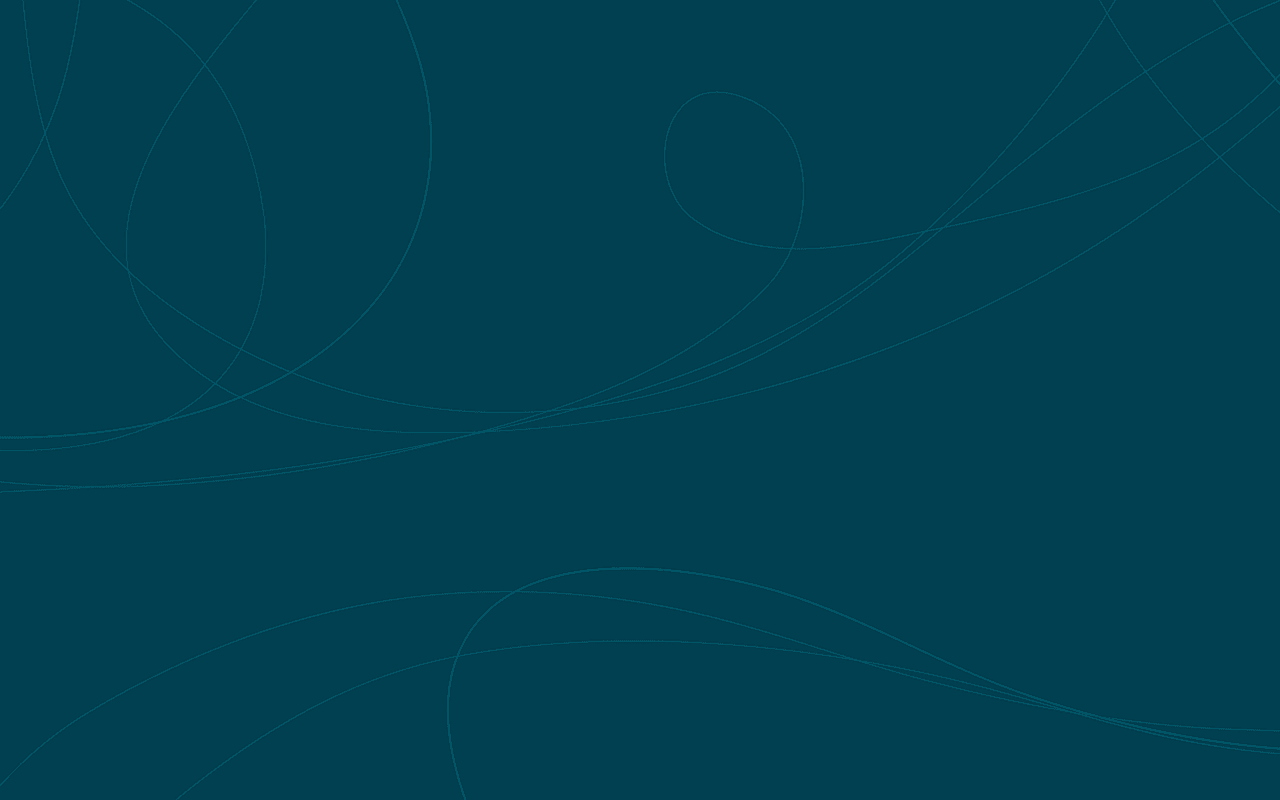
Today, our task is to setup https://github.com/aidarbek/angular so that it runs with Github Pages. Luckily, AngularJS is easy to setup for Github Pages, so this task only takes a few steps.
First, fork the repository and save it to your account.
Next, clone the fork you just created by typing this command in Git Shell:
git clone https://github.com/<your github username>/angular.git
Then, make a branch called github pages and switch to it.
cd angular/
git branch gh-pages
git checkout gh-pages
Last but not least, push the new branch to Github by setting a new upstream.
git push --set-upstream origin gh-pages
You’re done! You can see your result at http://<your github username>.github.io/angular.

28 Dec 2015 #setup #commit #gh-pages #github #angularjs